Path Digital › News & Blog › 5 copywriting tips for better SEO & UX
5 copywriting tips for better SEO & UX
by Nate Holman on June 9, 2015
/ 1 comments leave a reply
Why you should know the rules, and then break them. (Sometimes.)
Despite the overwhelming ubiquity in digital copywriting – everyone wants good SEO – there’s no magic formula to original, share-worthy content.
The numbered-list format, for example, only works if you understand WHY your audience is drawn to click: a promise of usefulness in the post/article itself.
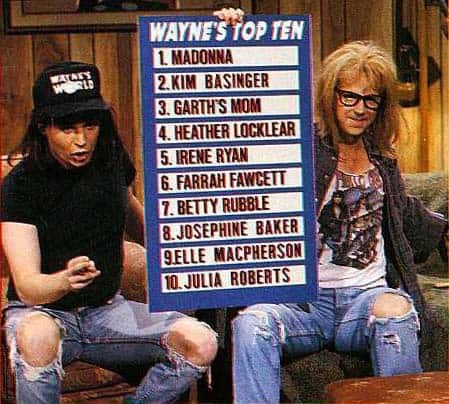
What I want to show you are a few concrete ways to boost your content and copy effectiveness right away… while getting at WHY they actually work.
1. Keep me engaged with subheads (like this one)
It’s no coincidence that humans and search robots both like subheadings that break up chunks of text: they’re cues that tell us what the next section’s about. And they can tell me whether that section’s useful enough to keep reading. For most digital scenarios – even mobile screen sizes – a paragraph break isn’t enough to keep me on your web page when there are hundreds, thousands, millions of other pages (including on your own site) that promise the same usefulness yours did when I found it with a quick Google search.
The best SEO strategy for your blog is a natural SEO strategy. Use keywords in H2 and H3 headers that indicate to real users how the particular section relates to what they’re looking for (the web page’s focal keyword/phrase). You can find and target keywords & keyphrases endlessly through widely available keyword research tools, but…
• Don’t write for robots (or like one). It’s now less about peppering in top keywords, and more about using H2s to help your user see what benefit the next section has and how it relates overall to what they were searching for in the first place.
• Be creative. Don’t let the focus on “good SEO” dull creativity. Thanks to algorithm refinements by the search gods, we can pretty well surmise these days that an engaging, useful experience for humans is good for SEO.
Above all, digital users’ attention spans are short. Use your skills as a writer to keep me engaged!
When to break the rules: in cases where you might not need or want subheads to break up web content – short word counts (like a paragraph or two), creative writing where you can keep engagement without H2s/H3s, etc. If you do need secondary headings, though, use H2s; these can aid SEO.
2. Ugh, numbered lists (using your brain to write titles)
If I’ve taken issue with numbered-list titling in the past, it’s only because this convention risks making writers – and, by association, the writing – a little lazy.
There IS a time and a place to use them (see “quick-hitting content” reference in 2nd paragraph). And the psychology behind why they’re effective, and why readers like them, is fascinating. To me at least. You should care, too, whether you write for money or just find yourself handed the task of creating content for “good SEO.”
When it comes to titles, understand how to hook your reader by making me a promise (a focal keyword here is critical) and then deliver on that promise with interesting, unique content. You can also pose a question, which Google might like as well. And don’t read too many “X Ways to Write Better Titles” posts. There’s no formula – some methods work better than others, but it takes practice. Write around your page’s focal keyword first; be engaging at least and clever if you can; and tease out the topic without “giving away the farm,” so to speak. (I should still want to click.)
Also: if you opt to use a list format, know that promising quick-hitting tips trains me as a user to read a certain way – skimming paragraphs and skipping the sections I deem non-essential.
When to break the rules: whenever. Don’t try to force your post title (or content) into Top 10 Ways to Do X. Even if you have specific tips to impart, you also want readers to “get somewhere” (e.g., the end of the post), not just take away something.
3. Periods, grammar & stuff
Whether or not you’re a fan of the Oxford comma, if you work with limited word counts – whether for tiny screens or big advertisements – you’ll realize just how important punctuation is to Emphasize. Your. Point. (Not just abide by the ever-evolving grammatical dictates of the English language.)
The clearest example in the digital space, I think, comes in the form of banners and advertising placements. Here we’ve got small-but-valuable real estate to work with, and as copywriters we’re licensed to use all our creativity within that space. Including breaking rules of grammar. Fun. 🙂
To illustrate how you can do more with less in your copy arsenal, here are a couple ways to be creative – and grab attention – via punctuation and grammar choices:
Periods
“Do I want a period at the end of that headline? Hmm…”
Maybe (traditionally) I’ll leave things open-ended
-Or-
I want to convey resolution. Definitely.
Different connotations, right?
As far as when to use periods in banners, ad headlines and other creative contexts, that’s a judgment call… but as a writer you should at least grasp the period’s emotive “staying power.”

Capitalization
“Should my call-to-action (CTA) be in sentence case… or something else?” Although sometimes left to design (particularly with button copy), it’s important to see how variances in capitalization can imbue varying emotional appeal.
• Title case/all-caps. Appeal range from formality (title case) to immediacy (all caps):
ACT NOW IT’S IMPORTANT
• Lowercase. Appeal: non-traditional, informal, forward thinking.
visit this site, we totally dare you
• Sentence case. Appeal: none in itself (standard in most instances, but note that overuse of common phrasing like “Learn more” can lead to banner blindness.)
Know your audience, and be engaging and creative!
Do these calls-to-action highlight how non-traditional capitalization offers implications you don’t get as a user otherwise?
Understand how much your capitalization choice as well as word choice matters in tight word-count scenarios like CTAs, banner headlines and the like. The “shouting” in all-caps is obvious; of course, it’s generally more appropriate to use sentence-case capitalization. But as a copywriter you should have ALL of these options in your arsenal and be able to use them at will.
4. Write for fun to keep your writing sharp
This post’s getting a little long already, so I’ll stop here as this one’s obvious. You can find this input elsewhere, too.
Oh, and if I had promised you five takeaways in the title, you might have skimmed through the post without reading all the good stuff in the longer paragraphs. (Good thing I didn’t do that. 😉 )
5. Easy: Hire Path Digital for your SEO needs!
You can see the digital services & consulting services offered, and connect with me below.
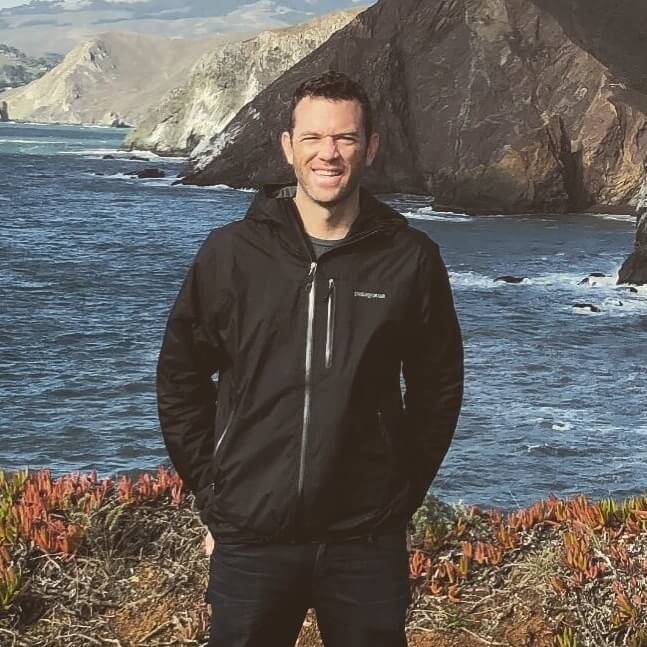
Through a Chicago-based SEO consultancy, Path Digital Services & Consulting, Nate offers custom, platform-oriented SEO services for small to midsize business and agency clients on WordPress, Shopify, Squarespace, BigCommerce and lots more. More about Path Digital ›
February 12, 2018 at 10:50 pm
giam dau lung
Keep on working, great job!
Reply